Print Cage Card
There are three types of cage card, each can be print out as landscape or portrait view.
(1)Mating or Breeding cage card; (2)Stock, Ungenotyped, or Weaned cage card; (3)Plug cage card.
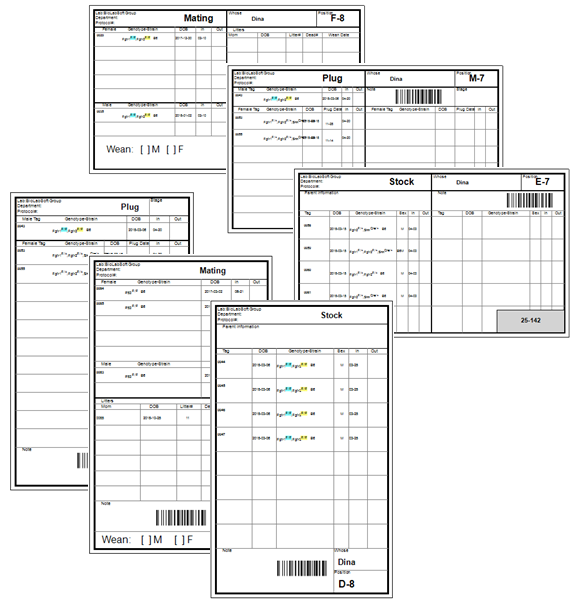
To print out empty cage card, go to menu Tools->Print Empty Cage Card.
To print filled-up cage card, open the "Cage" window, click the print button on the toolbar, or print from census window.
To print multiple cage cards in the rackside census, people census, or cage search result, click ![]() button on the toolbar to enter multi-selection mode. Use Ctrl or Shift key to select multiple cages, then click the print button.
button on the toolbar to enter multi-selection mode. Use Ctrl or Shift key to select multiple cages, then click the print button.